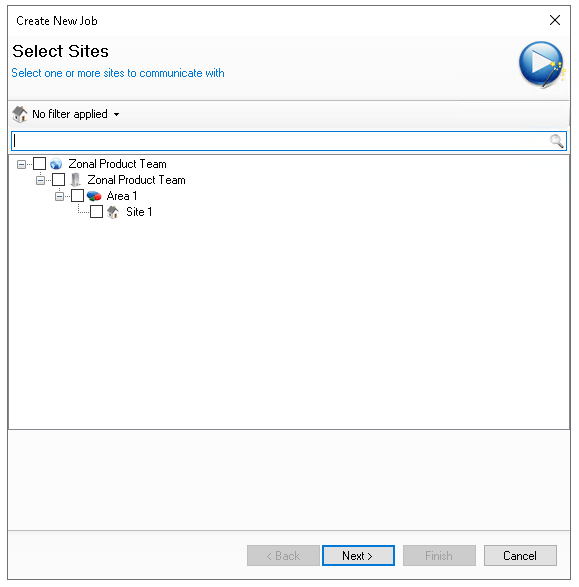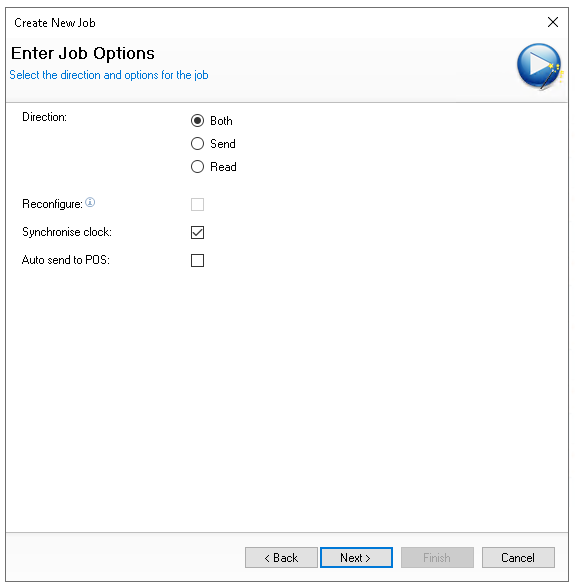When any configuration changes have been made in Aztec Head Office they need to be sent to the site(s) that require these changes.
Changes can go to site when:
-
The administrator performs a manual communications job and sends the updated changes
-
The system overnight communications job runs and the updated changes are sent
Running a Manual Communications Job
-
Select Communications from the Aztec Start Page
-
Click Create Job
-
Select the required site(s) and click Next
-
Select the appropriate job options and click Next
Both - Updated Changes will be Sent and the Latest Data Received from the site(s)
Send - Updated Changes will be Sent to the site(s)
Read - Latest Data will be Received from the site(s)
Auto Send to POS - If enabled will automatically send updated changes to all POS physical and virtual terminals on site, if this setting is not enabled an operator at site can perform a manual Send to POS
-
Click Next
- Click Finish